Outsmart Daylight Saving Time and Get Your Hour Back with Tuft
March 28, 2024 5:21 pm

Here we go again—it’s like Groundhog Day. The clocks have sprung forward, and you’ve survived a whirlwind week, only to lose another precious hour of sleep thanks to daylight savings time. No one likes missing that valuable hour of sleep when the clocks go back…
Tuft’s got your back when it comes to grabbing back that precious hour of sleep, and not just on the day the clocks jump forward each year, but every single day. Believe it or not, Tuft can actually save you a whopping 2.5 days’ worth of hours every month!
That’s an entire extra month every year. And yup, it’s possible! Here’s 5 ways how:
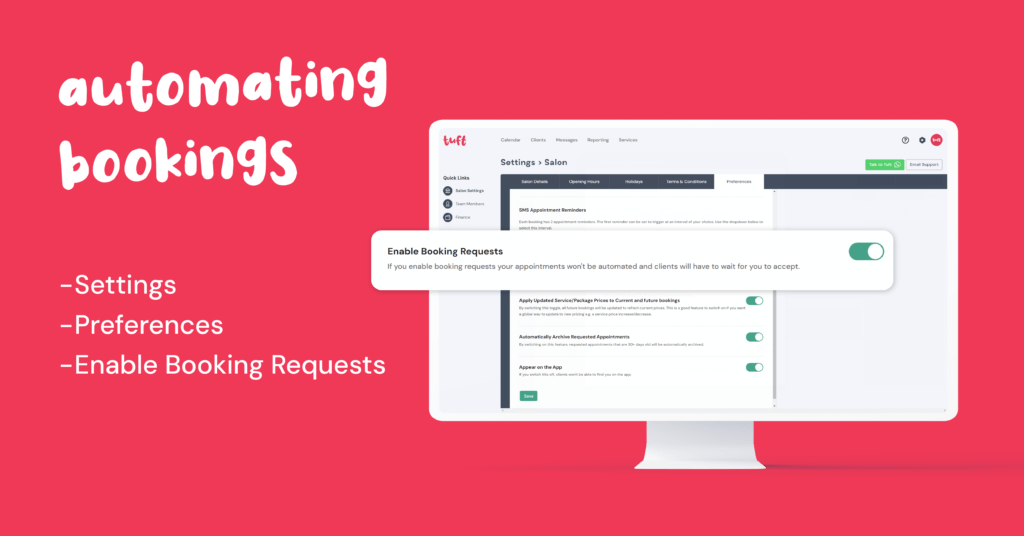
1. Make or Take Automatic Bookings
Alright, let’s get real here! Why bother picking up the phone when you know it’s going to be a marathon chat session? Why waste time on those never-ending email exchanges? And seriously, why let Facebook chat take over your life? Because you feel obligated? Not anymore!
You can make automatic bookings on Tuft. But what does that mean? It means you now have appointments going straight into your calendar without any interaction. No faffing around, it’s a way to get your customer’s appointments straight into your calendar without having to lift a finger.
Tuft Tips: Here are the two options for taking bookings with the Tuft app:
- Enable booking requests: Your customer sends you an appointment request, and you can choose to accept, reject, or reschedule it.
- Automate your bookings: Customers find an empty slot in your diary and book directly. You won’t need to lift a finger. Just wake up, open your calendar, and check out your bookings for the day.
Imagine how much time this could save you, every single day. Once your clients are on the app, you never have to talk to them again. Unless you want to. We’ll let you keep calm and carry on, because Tuft does all of the admin.
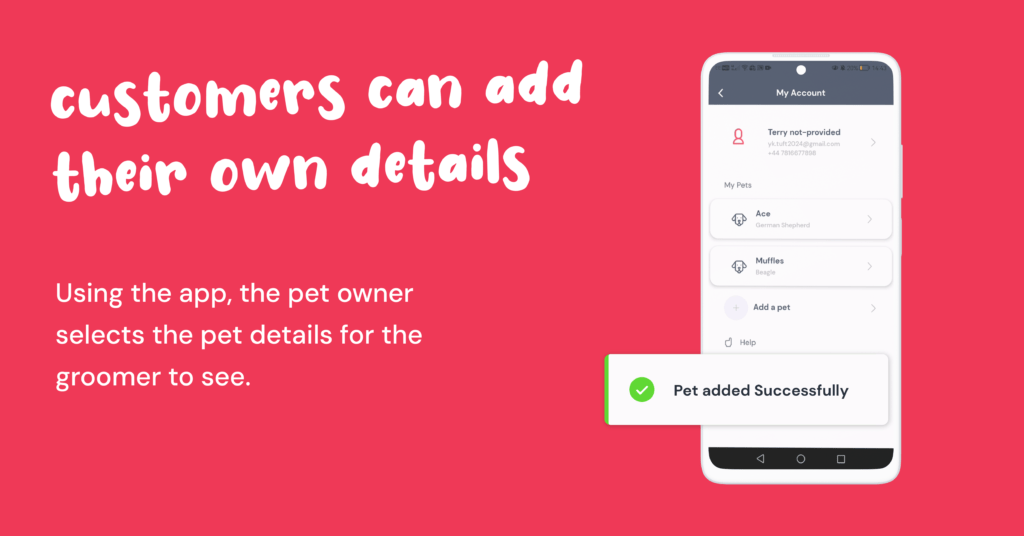
2. Customers can add their own details
You’ve got a new customer, or perhaps an existing one adds a new pet. Exciting, but it means extra work when they first visit. Sending out forms for their info is a solid plan, but you still end up inputting it all manually. With Tuft, they can handle it themselves, directly into the app. Why not let them do the heavy lifting? It frees you up for that well-deserved coffee break!
With the Tuft app, your customers can add in their own details, and all of their pet’s personal information. Such as:
- Putting their own personal information directly into the Tuft app.
This includes:
- Name
- Phone number
- Putting important pet info such as:
- Gender
- Date of birth
- Breed
- Medical history
- Vaccination dates
- And more
When your clients enter their own details, you’ll: save time, dodge those awkward interactions, and make everything run smoother. Let Tuft take care of the rest and keep things flowing seamlessly.
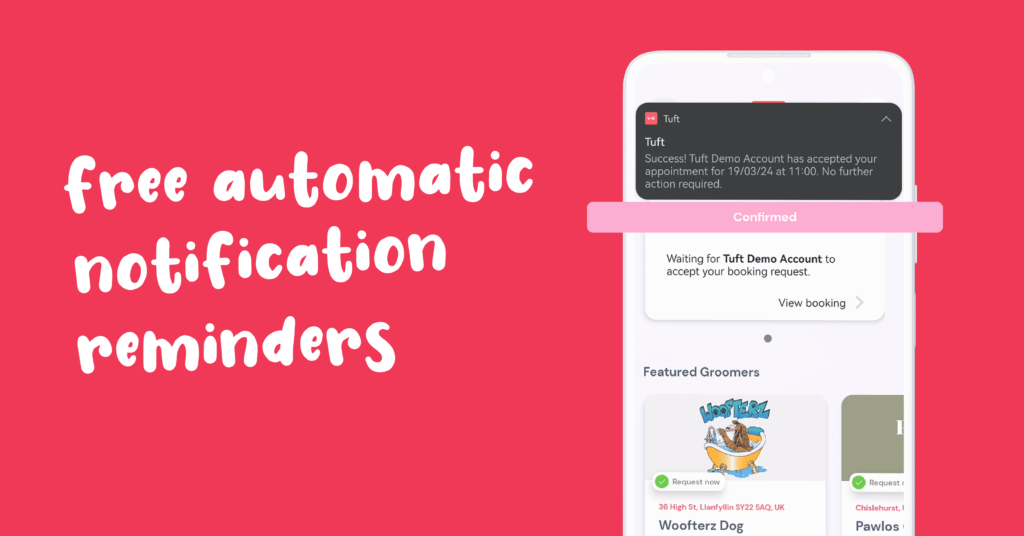
3. Free Automatic Notification Reminders
This feature is our’ bread and butter’, our ‘pride and joy’, our ‘ham and cheese?’… It’s what makes us a beloved fan favourite and sets us apart from the rest. And we know it’s something you adore, too.
There is no need to send out text messages yourself. We got you. We send out 2 reminders to every one of your customers (Yes 2 reminders each!). We understand you’ve perfected your reminder game by now. Maybe you copy and paste a message from a Word document into WhatsApp for each client? That’s a great idea, but. Well, don’t. Just let us do it for you. It saves you time. Even if you’ve got it down to a fine art. Take advantage of the fact that we can do it quicker.
Straight-up free, no-nonsense notification reminders for every single appointment. Via app notification, email, or if you have Tuft Pro unlimited SMS messages.
Now that’s some smart time-saving.
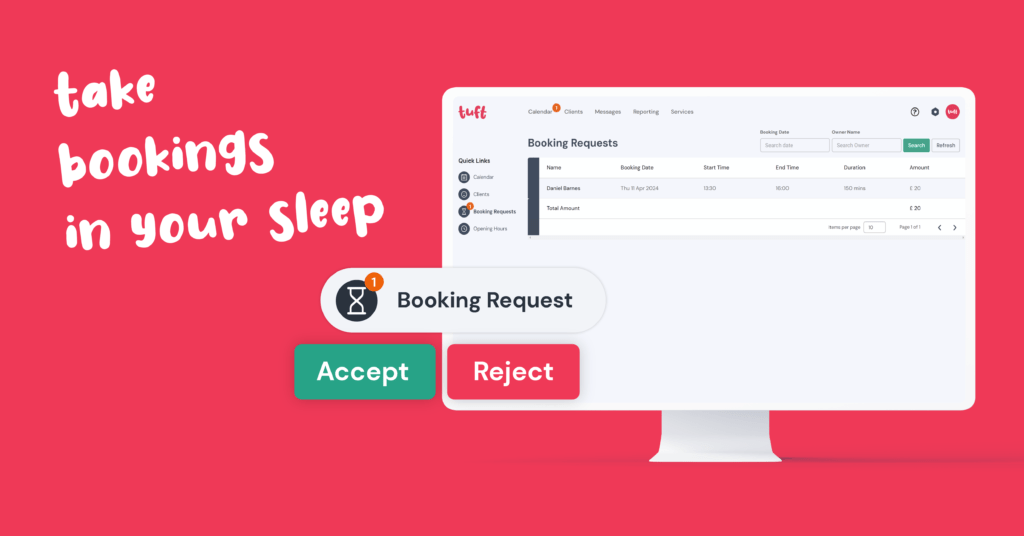
4. You Can Take Bookings In Your Sleep
Tuft’s always online, it’s a trusty digital diary, that can take bookings even when you’re catching some shut-eye. Tuft is up and running all the time, throughout the night, and even on your birthday (especially on your birthday!), when you still want to be doing business, but don’t want to be doing business, if you know what I mean? Let us take bookings for the day, we’ll be your personal assistant while you go for a well-deserved birthday bottomless brunch. Now, we know what you’re thinking—’yeah, right, like I have time for that’. Well, you could have.
With Tuft, you can mark a day off as a holiday, preventing customers from making bookings on that specific day. This keeps you completely free while the app manages bookings for all your other days. Pretty neat, huh? You truly can enjoy a day off while your business stays on track.
With Tuft’s “never-take-a-break” nature, we’ll handle bookings while you catch some Z’s. Let your customers book whenever they please, whether it’s after watching Emmerdale, during their lunch break, or even at the ungodly hour of 2:30 am. Because, well, why not?
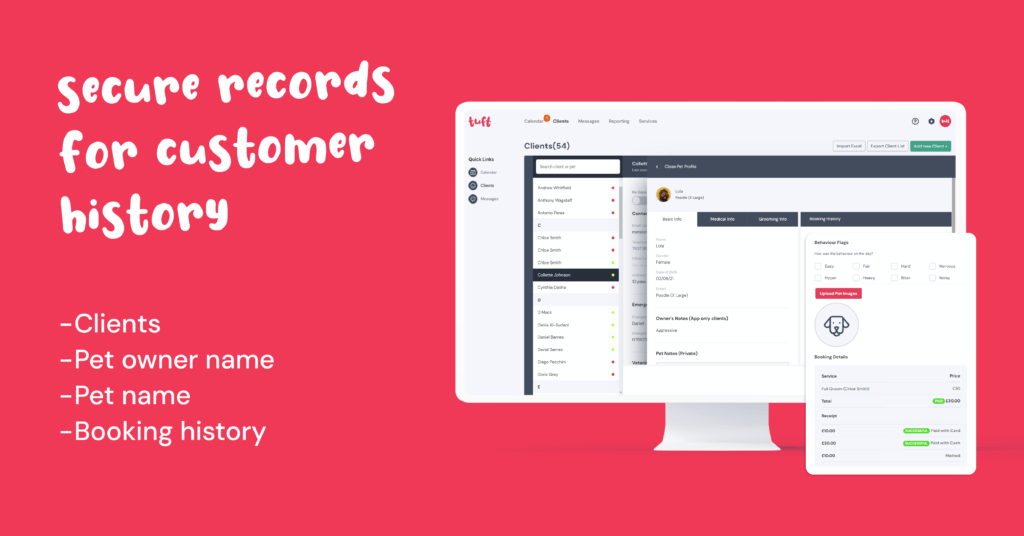
5. Access Quick & Secure Digital Records of Your Customer History
If it ain’t broke, why fix it? Paper diaries have been the staple of the pet grooming industry for generations. And if it works for you, that’s fine, except for when it comes to looking at previous booking history. Why save every paper diary you have ever had? It’s just not practical. There might be a genuine reason you need to find a booking from 2+ years ago, or maybe you just need to remember the tiniest detail about a client’s pup from several appointments ago, but which month was it?
On Tuft, all of this information is colour-coded and easily accessible in an instant. You can see your full customer history on demand. It’s electronic, so it’s stored for you forever, whether that’s six weeks ago or six years ago. Click a button and check out what happened on all of your appointments.
You can even attach a picture of the haircut you did that day. Have you ever had a client ask for ‘the same cut as last time?’ With Tuft, you have a digital record of exactly what that looked like, complete with an image and notes to accompany it. It couldn’t be quicker.
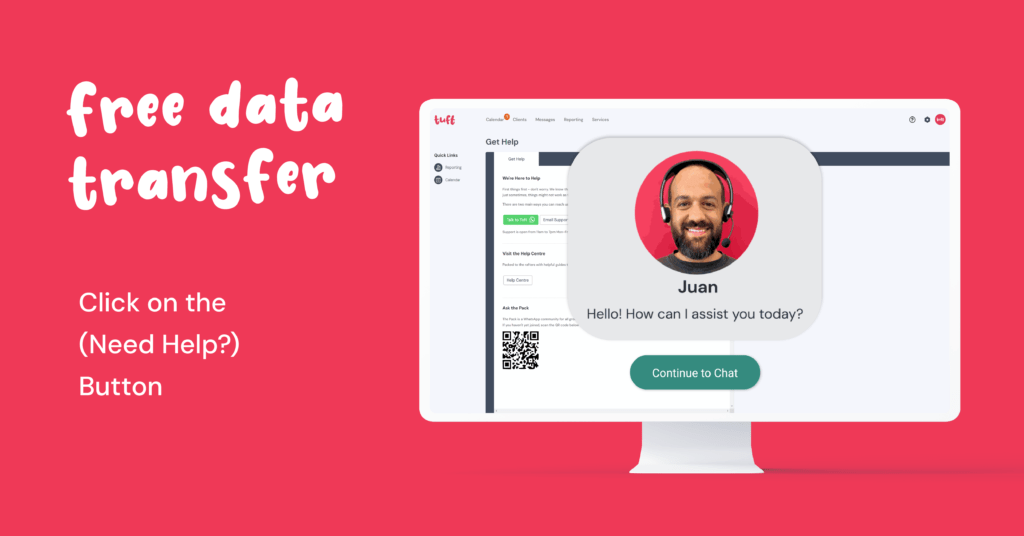
6. Bonus Number – Free Data Transfer!
Meet Juan. He’s the best customer support you’ll ever get. No really. Not only does he respond to all customer service requests extremely quickly (avg. wait time 4 mins), but he also does your data transfer for you. This means that whatever you need to transfer over to Tuft to kickstart your journey will be taken care of.
- Client records done.
- Appointments done.
- Pet details done.
He’ll help onboard you and set up your account, so you don’t have to spend time worrying about moving to a new system. And it’s all for free. Save time, save, money, and get it done! Don’t miss out on more of your own time. It’s the best thing you’ll do all year.
And there you have it.
5 fantastic ways Tuft has your back when it comes to tackling Daylight Saving Time and reclaiming your precious hour. We know how tough it can be to lose that extra bit of shut-eye, especially after a hectic week, but with Tuft by your side, you can outsmart the clock every time.
From making automatic bookings to letting your customers add their own details, from free automatic notification reminders to taking bookings in your sleep, and from keeping secure digital records to offering free data transfer—Tuft has thought of everything to make your life easier.
So why wait? Don’t let Daylight Saving Time steal any more of your precious moments. Take charge of your schedule and start saving time today by clicking the button below. Trust us, it’s the best decision you’ll make all year.