Add your services
Last updated: January 29, 2025
Adding a service to your system is simple and takes just a few clicks. Follow these steps to get started:
- Locate the Services Tab
Navigate to the Services tab in your system and click on it. - Add a New Service
On the right-hand side, click the + button. A section will pop up where you can enter your service details. - Enter Service Details
Fill in the required information for your new service. Below a quick overview:
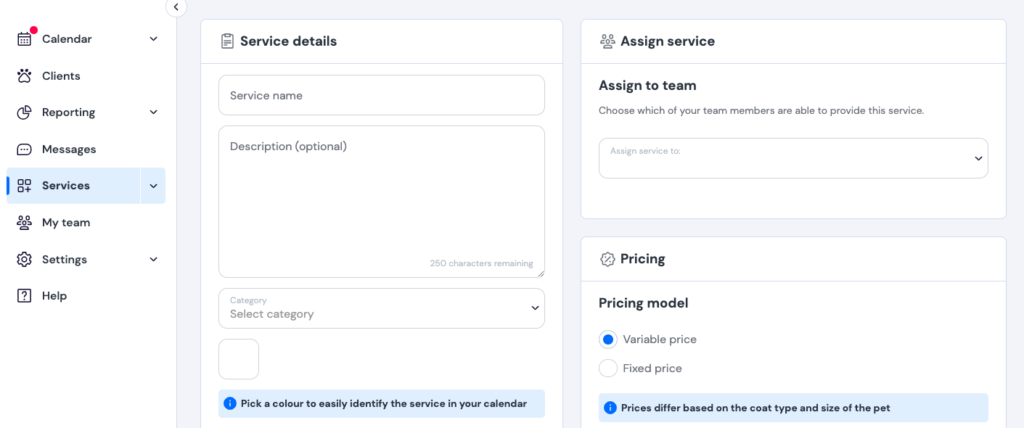
Types of Pricing
We’ve designed our pet grooming salon software to be flexible and adaptable to the unique needs of your business. Whether your pricing is simple or complex, our goal is to make managing your services as easy as possible. Please note that prices re displayed on the app are listed as “From…” On the day of the appointment, you can adjust the final price using our Add price revision tool.
1. Fixed Pricing
Fixed pricing is exactly what it sounds like, it stays the same regardless of size, breed, or coat type. This is ideal for services like:
- Teeth cleaning
- Nail clipping
These services don’t vary much by dog breed, so setting a fixed price ensures clarity and consistency for your customers.
2. Variable Pricing
Variable pricing is where our software really shines. For services impacted by factors like coat type, size, or breed, you can create a pricing table that adjusts costs based on the dog.
Here’s how it works:
For example, grooming a Chihuahua will differ significantly in cost and effort compared to a Newfoundland. By setting up a pricing table, your customers will see personalised pricing based on the pet profiles they’ve entered in the app.
Benefits of Variable Pricing
- Enhanced transparency: Customers know what to expect upfront.
- Time-saving: No more answering endless messages like “How much will it cost?”—the app does it for you.
- Better customer experience: Customers appreciate seeing tailored pricing for their pet.
We also notify customers during checkout that prices are “from” and that adjustments may occur based on their dog’s condition on the day of the appointmen