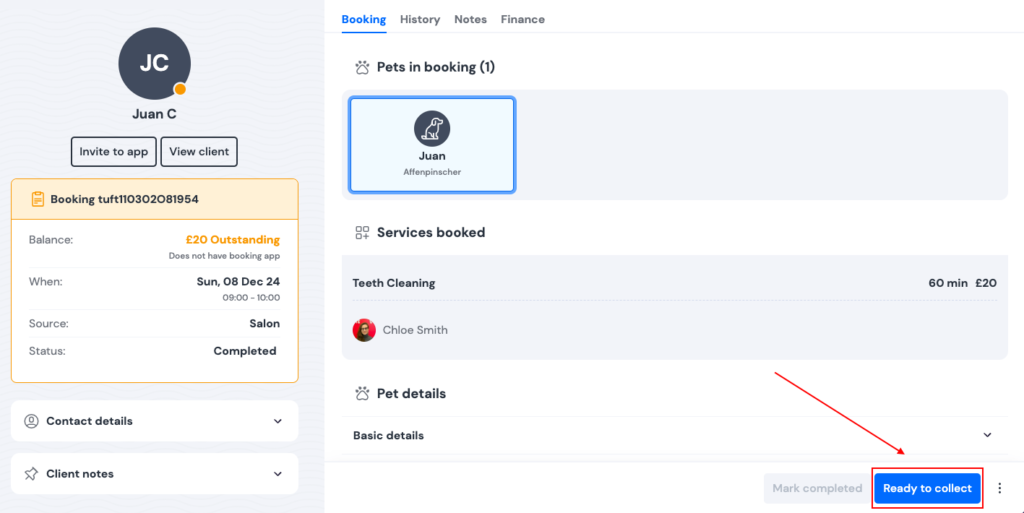Ready to collect button
Last updated: December 8, 2024
Groomers can access this feature if the client is a Tuft app user. If the client is not a Tuft app user, you will need their email address to send the notification. The “Ready to collect” button will be visible on the booking card only when the booking date matches the current date.
To notify the client that their pet is ready to be collected:
- Change the booking status to Completed.
- Click the Ready to collect button, located at the bottom-right corner of the booking card.
The client will receive either an in-app notification (if they are a Tuft app user) or an email informing them that their pet is ready for collection.