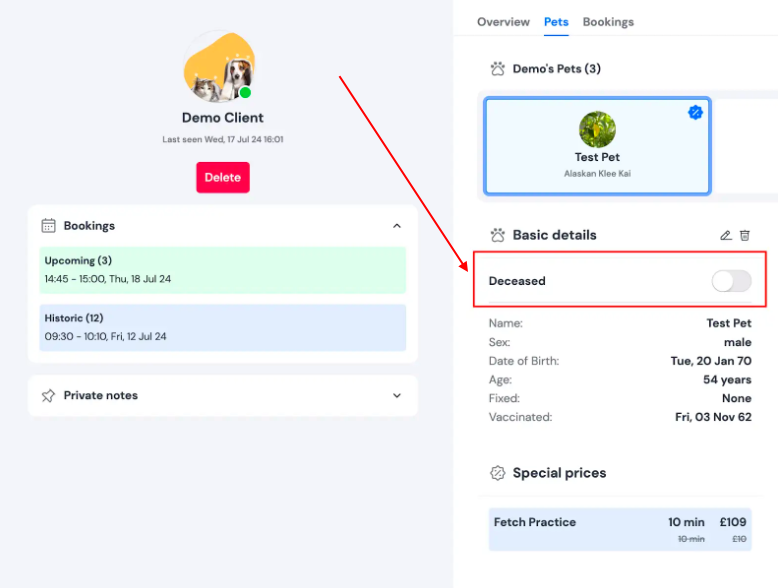What can I do if one of the dogs I groom is deceased?
Last updated: October 8, 2024
As pet owners ourselves, we understand what losing your life mate means, that’s why we have added the ability to tick a pet as deceased.
Once you’ve ticked a pet as deceased, these actions will be triggered in the system automatically:
- Deletion of any upcoming booking from that pet without notifying the customer
- Override any upcoming notifications regarding that pet (reminders are switched off)
- Grey out the pet’s profile in the client record
- Deceased pets won’t show up when adding a new booking
How do I mark a pet as deceased?
- Open Tuft and Navigate to “Clients”
- Select the client
- Select the pet
- Switch the Deceased toggle